Blog traffic!
It’s our topic today. Blog Traffic infuses your blog and brings visitors and eyeballs to your content. More traffic means more exposure, means more money!
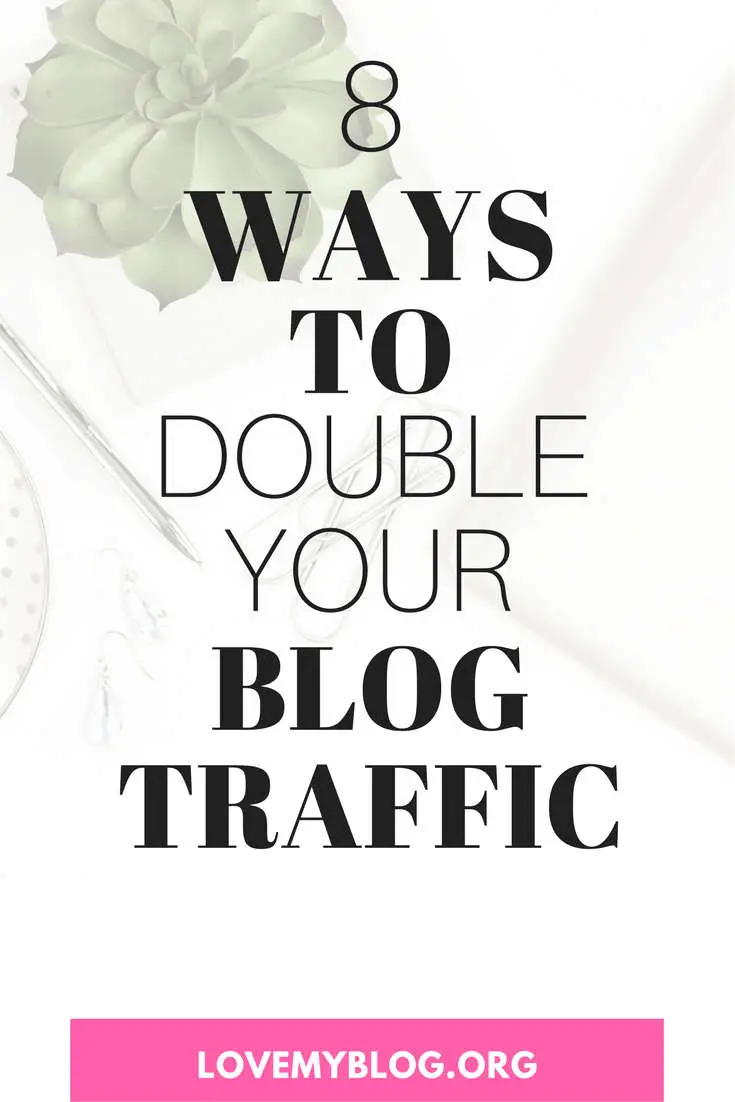
Getting traffic to a new blog or to a blog, in general, can be a daunting task. I’m going to show you how this little blog got 7,500 page views in month 1!
8 Ways to Double Your Blog Traffic
#1.) Get on social media

My secret sauce social media mix is:
Pinterest: Must-use tool #1 is Tailwind. It automates your pinning so you don’t have to be glued to Pinterest all day long. Pinterest is an EXCELLENT SOURCE OF TRAFFIC!
It’s free traffic (not including the use of any tools) and you get active, engaged, targeted visitors. Tailwind is very affordable, at jut $15/month or $9.99/month if you pay one year upfront (which is what I did). I know what you’re thinking, “Really, use a tool to pin?” Yes, my friend. If you want five and six figure monthly page views, get this tool!
Must-use tool#1 is Boardbooster. Now, you can get away with using one or the other, Tailwind or Boardbooster but if you want a super infusion of traffic, use both, like I do. Boardbooster does automated pinning like Tailwind plus a host of other cool things to help grow your traffic and get more Pinterest followers. Plans start at $5/month!
Facebook: Hop on Facebook, create a fan page for your blog and then start using that sucker. Really. Try to post 3 times a day and you’ll want to scale up to eventually post 10+ times a day. No, I’m not crazy. My research has found that the most successful Facebook pages (think hundreds of thousands and millions of page likes) post 20+ times per day. You gotta keep your audience engaged and you do that by posting often.
Next trick is to get into Facebook groups. Learn all about groups in my post: 70+ Facebook Groups for Bloggers.
Twitter: Nothing too fancy with Twitter just post and post often. Shoot for 10 times a day. Not too difficult with the use of free automation tools like Crowdfire.
Other social channels can prove to be effective too like Instagram, Digg, Stumbleupon ,etc. Find your favorite networks and develop a schedule to post to them often.
#2.) Track your traffic with Google Analytics
This one is simple but often gets overlooked. As soon as you set up your new site you want to get Google Analytics set up and synced to it so you can measure and monitor your traffic.
Go in and play around. Click all the tabs, look at the graphs and do this often. Over time you will get more familiar with everything and strengthen your understanding.
#3.) Hop on Question/Answer sites

Quora, Yahoo Answers and similar sites are great for traffic. For each post I publish, I hop on Quora and answer 5-10 questions. I always insert my signature with my latest blog post URL. This sends me about 15K profile visits per month and tons of traffic back to my site.
#4.) Paid Traffic

This method is proven, though it’ll cost you. There’s even something called traffic arbitrage where you buy traffic and capitalize on it. I read an article a while back from a big blogger who paid $50,000 per month in Facebook ads to make $100,000 per month in gross profit. That’s a $50K net profit (before other expenses). Not bad!
Some examples:
- Outbrain
- Taboola
- Stumbleupon paid discovery
- Promoted pins
- Facebook ads
- Google Adwords
#5.) Comment traffic
An easy one! Head to your favorite blogs and comment on their posts. The key is to leave thoughtful comments (think paragraphs here). No one liners. Reading a long comment will stand out and other readers will take notice. When you leave your name, make sure you write your name out like this…
Lucy @ The Introverted Blogger
See what I did there? Put your blog name in your name. A Little trick that works like a charm, trust me.
#6.) Forum traffic

Same idea as #5. Get active on forums. Create a custom signature for yourself that has your blog URL in it, then head to the threads and start answering questions and commenting.
#7.) Guest posting
This is remarkable for traffic. The only thing? It’ll take time. More time than the rest above but probably get you the best results.
Check this out: The Ultimate Guide to Guest Posting
How to find sites that take guest posts? Just head to Google and type: “your niche + guest post”
Easy! Do 3 guest posts each month and watch your traffic numbers soar!
#8.) Link out within your posts
This means interlink to your own content AND link out to other sites.
Put all 8 of these traffic tips into play and watch your traffic numbers grow! Keep us posted. Do you have a traffic tip to share? Comment down below!
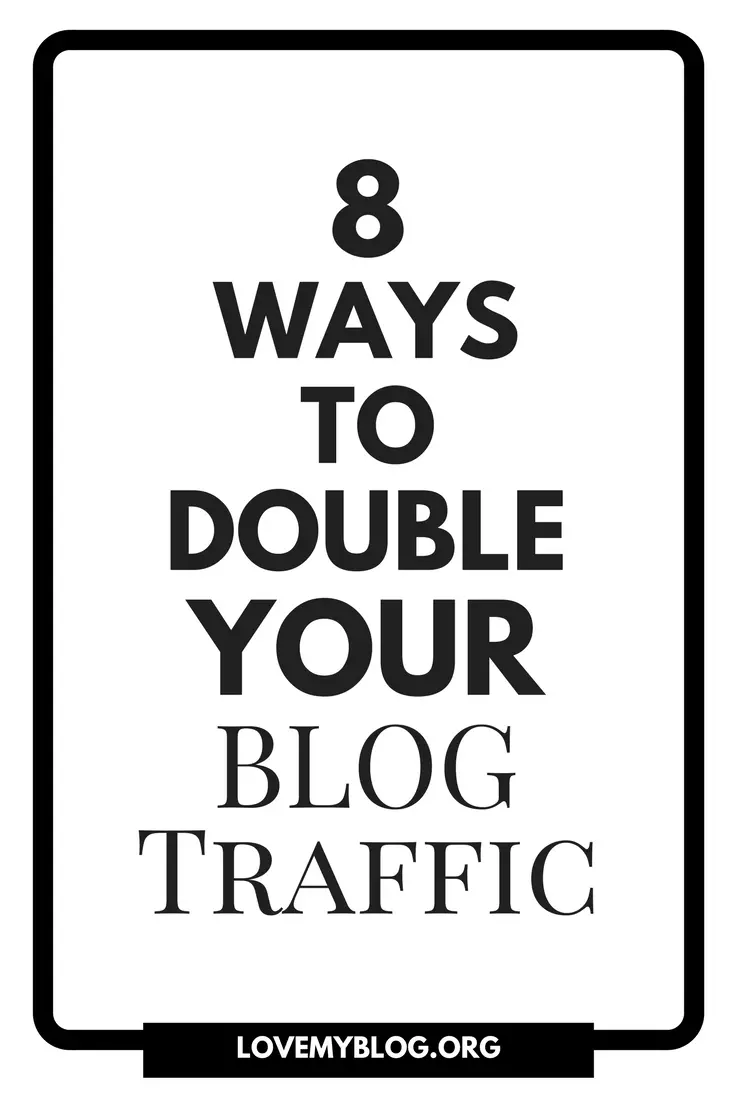
Note: This post may contain affiliate links.





This was so helpful! I’m really intrigued by the Tailwind app. I can’t believe how many views you get!
http://www.highlightsandhemlines.com
Thanks Melissa. Yes, Tailwind is awesome 🙂
OMG I need to do the tailwind, I keep hearing great things about it. I’ve never heard of board booster though. I was curious to see you say post 3x on facebook. Whenever I post people/friends say I post too much and I scaled back and a that time it was like maybe 2x a day. That was about 2/3 years ago so maybe times changed? I will definately take alook at implementing the other tips you posted as well.
Thanks from Gaby @BeautyByGaby
Yes Gaby, do Tailwind! You’ll notice a big, big difference in traffic. Do you want me to send you a coupon for $30 off? Yes, 3x daily on FB. I want to scale up to 10x. I’ve not gotten any feedback from friends. I don’t post on my personal account, just the blog fan page. Thanks for stopping by and commenting 🙂
Hi,
I immediately went to Quora and signed using my signature. Quora doesn’t find it spammy? I tweeted your great article. Thanks. Fingers crossed this works.
Janice
Thank you for tweeting Janice! No, you can definitely insert your blog link into your signature. Quora doesn’t find it spammy though, they do block direct affiliate links. Tip: Write your answer like a blog post. Doesn’t have to be as long as a post but same procedure (short paragraphs, photos, bold subheads, etc.) Thanks for your comments.
Social media is so helpful! I I have found Pinterest is super helpful for traffic.
Hi Samantha, me too! I love Pinterest.
Such great ideas! So helpful.
Thanks Jenny!
Social media is definitely essential in this blog world! I think Instagram is my go-to!
Totally agree Sarah! I have even taught an online course about social media! Pinterest is my go-to now but Instagram was for years! I love both the networks 🙂
What do Tailwinds and Boardbooster do differently? Why do you need both? I think Pinterest is great for traffic too but I’m curious how they both work together.
Leah,
Tailwind is great for scheduling out your posts. You can put it all on a calendar and even automate reposting pins. There’s also Tailwind tribes, which many say provides greater traffic than the repinning Tailwind pins. Their interface is newbie friendly and they have a bunch of browser extensions that make pinning so easy. They even offer suggestions for pins you can post based on your original pin (if that makes sense).
Boardbooster offers looping, board doctor, cleaning up your boards, moving pins, and some other features. It offers some different things than Tailwind and is cheaper, starting at $5/month compared to Tailwind’s $9.99/month. I’m more savvy with Tailwind but I’m learning all the Boardbooster features and getting to expert level slowly. The staff is super responsive too!
Hope this helps. Thanks for stopping by and commenting.
Oh my gosh… I did not know about most of these!! I am going to be diving in and I am saving this post!!
Cool! Glad you learned some new things. Thanks for bookmarking Ruthie!
thanks for these tips! I need to do better on linking posts within my posts and also using my board booster more
Wonderful ways you describe here for getting double traffic on blog..It is exactly what i was looking for.I bookmarked this page and will share it with others.This would really help me improve my blog’s traffic…
Thanks for the tips! They’re very helpfull!
xoxo,
Inês @ http://www.indiglitz.pt
WoW, you’re pulling 15,000 page views A MONTH from Yahoo Answers/Quora?
If those numbers are accurate, then I’m going there as soon as I finish this comment!
Personally, I use Twitter (& love the results). But this Pinterest thing….
I gotta try it.
Thanks for your comment Otis, Pinterest is amazing, you will love it. Let us know how you go.
My pleasure, admin (seriously, what do I call you?).
But I dunno…my blog isn’t as visually appealing as yours is–for sure. Not to mention, I have decided that during the incubator stage that my blog is at, I’m going to keep it simple.
I do a little bit of content marketing & I am workin’ on building up a twitter following. So far, not bad. But it’s kinda like a drops-in-the-bucket thing. Eventually….well, you know the rest!
Anyways, thanks for getting back to me. That’s pretty cool.
Haha, my name is Lucy, I really should get that fixed, who wants to be called Admin! Sounds like you’ve got something pretty cool coming, looking forward to seeing the launched product!
Wow wow wow, I really can’t believe how much value you have given me. To think of it I have read this information separately form different authors nothing as comprehensive as this, in one article. Your blog is going to be my secret to blogging success. Thank Goodness for Pinterest helping me find you. Haven’t been able to pull myself away from your blog posts all morning. Thank you ????
Esnath ~ @prettypeachblossom
Hi Esnath, That’s great to hear. Make sure you keep in touch and let us know how you go… we love our community here..
really helppful tips. now I’m trying to setup tailwind to increase my performance in Pinterest. thanks for this article.
Once you get familiar with tailwind Kristelle, you will love it… saves so much time!
This has been an eye-opener for me, I definitely need to add Pin and sharing buttons to my site. I’m starting to experiment with Tailwind and Facebook to improve my site traffic, I will be referring back to this post along my journey. Thank you so much for all this great information!
Laura
MyLuckycorner.com
You are welcome Laura, Thanks for checking in. You will see a big difference in your traffic if you add those social sharing buttons and then check out the articles we have on using tailwind: https://theintrovertedblogger.com/get-massive-traffic-pinterest-tailwind/ it will really start to make a difference for you.
Good luck and let us know how you go.
cheers
Lucy
Thanks for this post. I like your tip about the name to use when commenting. I will try it now then.
Thanks, this way I can increase my traffic . Definitely will start engaging more on social media.