Do you wonder what you can possibly do to get your blog post to go viral?
Well, you are in for a treat! I’ll break down the anatomy of a viral blog post so you can recreate your post to (hopefully) go viral! You’ll be surprised how simple some of these elements are and how easy they are to implement.
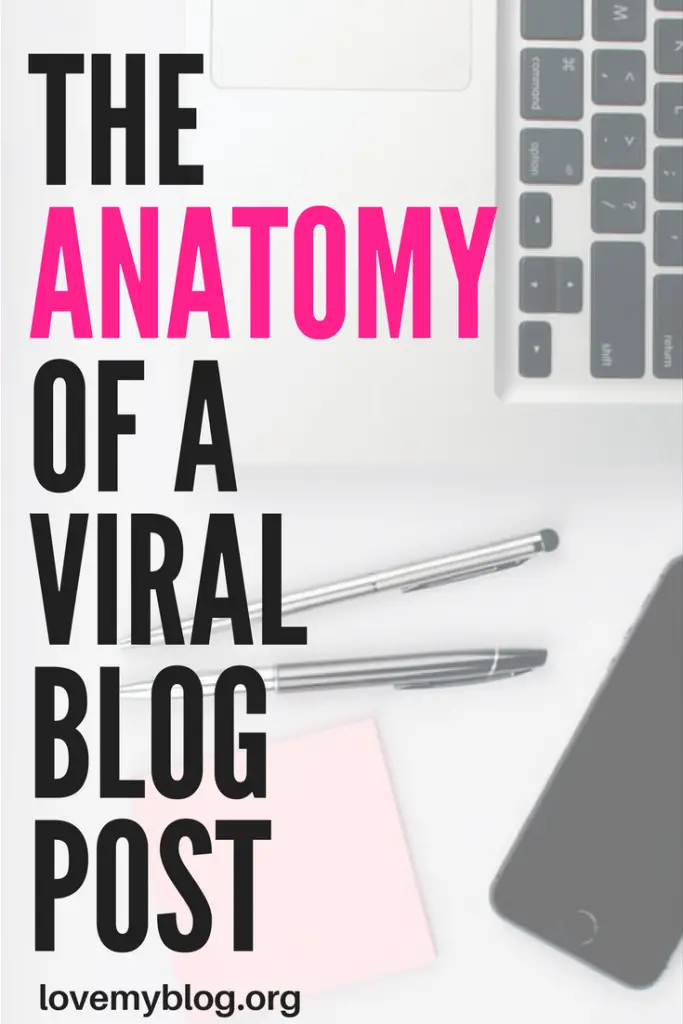
Curious, yet?
No more delay, let’s dive into uncovering the anatomy of a viral blog post!
What’s Going Viral Mean?
Going viral can mean many things. Generally, it means that your blog post gets popular fast! This can be 1,000 views in an hour or 10,000 views in a day. If you normally get 100 views a day in either of these scenarios, then your post just went viral!
What’s up with going viral?
People make a fuss about it because it can have an incredibly awesome impact to your blog. I’ve read so many success stories about new blogs going viral within 2 weeks of launch and reaching 6 figure page views from that month and every single month forward! I’ve heard about virality helping blogs achieve five figure subscribers in a few weeks.
Some other benefits:
- Be known as an expert
- Income opportunities
- Qualify for sponsored opportunities
- Increase popularity of your blog
- Increase social media followers
So, how do you achieve virality?
It all starts with your blog post.
Elements of a viral blog post

First things first. Your blog post topic should be interesting. Aim to solve a problem of fix an issue. When you’re crafting your post, do these things:
- Long form content (1,000+ words)
- Small paragraphs (3 sentences max)
- Subheadings (with H1, H2, H3 tags)
- Graphics (stock photos, tweetables, pinnables, etc.)
- Screenshots (where applicable)
- Shareability (a way readers can spread your content. Examples: share buttons, etc.)
- Catching headline and subheads
Let’s examine each element closely to see how it works.
Long Form Content
Long form content means creating an article that’s long (1,000+ words). What is accomplished by doing this?
- Decreased bounce rate: Readers are staying on your site longer because it takes more time to read a lengthier post.
- Better SEO: Longer posts rank better in the search engines.
- Social media loves it: Long form content does better on social media
- Greater credibility: No explanation needed
- Shareability: People will want to share your content more, which can lead to it going viral!
Now, creating a long form post goes beyond just slapping up 1,000 or more words. Quality always outranks quantity here. Write thoughtfully, make good points, and consider writing a list post (psstt…list posts do VERY WELL). Don’t forget to make it an easy read, which you can do by writing smaller paragraphs, which leads us to point 2.
Small Paragraphs
A small paragraph is defined as writing a paragraph no longer than 3 sentences. So, create 1-3 sentence paragraphs within your blog post. Vary this a bit, like this…
One sentence paragraph
Then…
Three sentence paragraph
Then..
Two sentence paragraph
You get the picture. You don’t have to write all the same length paragraphs. You would be surprised how many people do this. Mix it up.
Small paragraphs are easy on the eyes. You need this for every single post and ESPECIALLY your long form posts. Readers’ eyes can get tired and this helps ease the reading process.
Subheadings
What it looks like in WordPress…

You wanna use these different headings within your post. I typically use Heading 1 and Heading 2 the most. Sometimes I add Heading 3 in there. These help to organize your posts well and are also SEO friendly.
Make sure you have a handful of these subheads throughout your article and title them with catchy headlines. Skimmers (those who skim read blogs) search for the subheads and decide whether to read to post based on the subheading so it’s important to pay attention to it.
Graphics and Screenshots

Graphics and images are a great way to break up your posts. Just like short paragraphs and use of subheadings, graphics help with readability. Your eyes get tired of just reading text. Add some bright, popping images to your post.
Some cool examples:
- Stock photos relevant to your article
- Graphs
- Charts
- Infographics
- Screenshots
Some of my favorite sources for free stock photos: Kaboompics and Pexels.

Screenshots are even better. Nothing is better than a tutorial-based blog post, complete with screenshots. Screenshots show exactly what it should look like. They are great for posts and I recommend using them every chance you get!
How I do it?
Here’s my easy process for using screenshots.
Step 1.) Head to my screen that I want to capture and press Prt Sc button keyboard

Step 2.) Open Paint (for Windows computer) and Paste image, then save it

Step 3.) Open Gimp (photo editing software like Photoshop but much easier) and launch the image (if you don’t have Gimp, get it for free using link above)

Step 4.) Crop image and resave, then paste it in the blog post
Easy!
Shareability
This is huge and an elemental part of your having your post go viral! Get share buttons and share your content!
Recommended: Warfare Plugins
The share buttons look like this…

These are super awesome and you can customize and configure your options just about any way you’d like. This is a paid plugin but at just $29/year, you can’t go wrong!
Next, you wanna make sure you are sharing your content. This kickstarts everything and should be part of your marketing strategy.
When a new post is published, I always share to Pinterest, Twitter, Facebook, Stumbleupon, and Digg right away! This is part of my strategy. From here, viewers can pick up my content and share it further. Lastly, you want to have a super catchy headline.
Catchy Headlines and Subheadings
My secret weapon is Coschedule’s Headline Analyzer. And, it’s free! What it looks like..

Type in your prospective headline then, get your results:

This little tool is the coolest thing ever. You’ll love it!

Final Thoughts
And, there you have it friends! Follow this formula (shown above) in every one of your posts to help increase the chance of your post going viral and bringing you tons of reward!
Do you have viral secrets you wanna share? Don’t keep us waiting! Share your thoughts down below in comments!





Love these tips! I hadn’t actually thought of the shareability of a post, I now realise just how crucial it is to actually make sure every post is properly shareable. Thank you for the awesome advice!